App overview
For details, please refer to the “Instruction Manual”.
This app is mainly intended to help create emails and SMS (Short Message Service). Some example sentences have been set in advance, so you can edit them and use them.
In addition, multiple recipients can be selected from the list with a switch, so simultaneous transmission is easy.
Location information can also be added to emails and SMS with a tap, which is sure to save you a lot of time and effort.
“Contact list” screen

I made it easier to operate with a large button.
An example sentence is set in advance, and you can create an email or SMS just by editing it on each creation page.
Email Compose Page
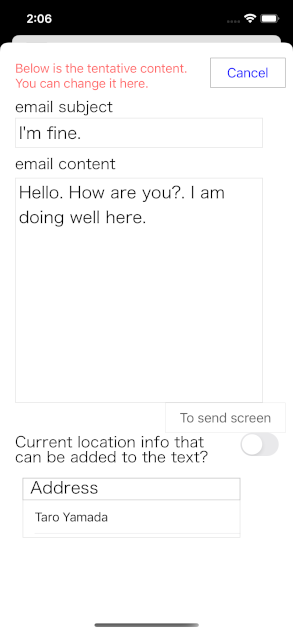
Since the subject line and example text are already set, you can complete the email simply by editing it.
Add current location

Just tap the switch to add your current location.
Tapping the “Current Location on Apple Maps” link
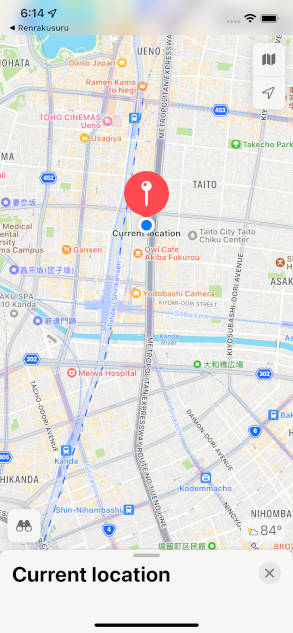
Contact list page
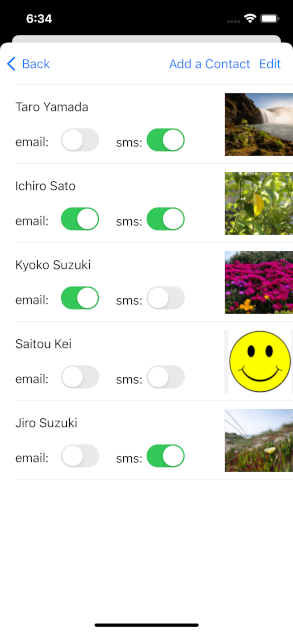
You can also check the contact person in the image.
Personal contact page
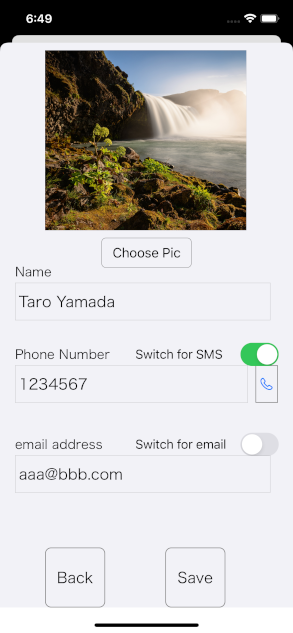
Large image makes it easy to see who to contact.